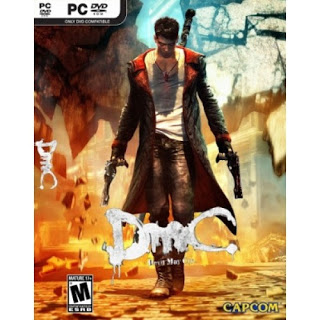Note -This review is mostly an edit of my earlier IGAU: Demo Impressions article. Since this is a fighting game, the review format will be slightly different than other reviews. Sorry this thing is so late. I've been forgetting to post it. :P
Nearly a year and a half ago, Netherealm Studios revealed that their next game wouldn’t be Mortal Kombat 10. Instead, they chose to pursue a project which would completely abandon their beloved franchise. Most fans (including myself) were disappointed with NRS’ decision… until we saw actual gameplay of Injustice: Gods Among Us, a brand new fighter that featured famous DC superheroes as selectable characters. The footage looked pretty similar to Mortal Kombat, but the fighting game community all wondered if it actually played as such.
Being a fighting game fan and having put a considerable amount of time into fully learning MK9, Injustice has some similarities, so I’ll be comparing it mostly to that game. However, it’s a completely new game with mostly new mechanics, so there are a lot of things which work differently.
Console Differences: I purchased the PS3 Battle Edition and later got the Xbox 360 standard version, so that’s all I really have to go on. The Xbox version is superior, which doesn’t really surprise me, as MK9 was the same way - both Injustice and MK9 being developed for the 360. The graphics on the 360 are slightly better and the PS3 version has a sometimes quite noticeable lag on some stages. This usually happens on stages which have a lot going on in the background. The Xbox version also has significantly better load times. The PS3’s, however, are atrocious. Unfortunately I can’t comment on the Wii U version, though I assume it’s probably closer to the PS3 since it’s also a port.
With all that out of the way, let’s break everything down:
Controls:
In MK9, you controlled the character with 2 buttons mapped to punches and 2 buttons mapped to kicks (similar to Tekken). There was a dedicated block button (which was also used to enhance special moves), a throw button, and supers/X-Rays were done by pressing block and the 2 kick buttons (or just both triggers on a gamepad). Injustice uses a very different setup which is more akin to Street Fighter’s, but slightly simpler. There are 3 attack buttons: Light, Medium, and Hard. A fourth attack button, called “Trait,” (or “character power”) is used as a character-specific move which can do things such as change fighting styles, or in a specific case such as Batman, summon floating mechanical bats which can extend combos.
Blocking is now done by holding back (or down, while crouching) and is one of the hardest things to get used to when coming from MK9. The button that used to block still enhances special moves, but is now pressed during the special’s animation, as opposed to simultaneously. Another button (R1 on PS3, RB on 360) is dedicated to interactable objects in the various stages which can be used to inflict damage on the opponent. One example is a garbage dumpster that can be picked up and thrown. These interactables deal high amounts of damage, can be used during combos, and are unblockable, so the only way to get around them is to move out of their path. Each character interacts with these objects differently, so character-specific strategies on different stages will probably come into play heavily in a tournament setting.
Mobility:
This is perhaps the most initially noticeable difference when compared to MK9. Injustice feels a little bit stiffer. Personally, I don’t really have a problem with it, but it will affect spacing and zoning options over the life of the game. Previously, to get through an opponent’s zoning attempt (i.e. spamming projectiles to force you to move forward), the player could dash-block in order to close space, but now, since dashing forward is highly unsafe, severely punishable, un-cancelable, and you have to hold back to block, new methods will have to be figured out. One method is simply to walk. Walking in MK9 was viable for some characters, but dash-blocking was the quickest way to close distance between you and the opponent. Jumping is also a way to get in, but is also very risky. In this game, if the opponent anti-airs you, you could be looking at a severe amount of damage. Some characters can do anti-air combos in the 40% range. Once people get used to the new mechanics, however, this will become much easier to deal with.
Combos:
Combos work pretty much the same as in MK9: Each character has a set of chain combos (usually 3 button presses that lead into popups) which are “buffered” before the attacks actually land and can be chained together to extend damage. Something new to Injustice is the concept of “wall bouncing.” By holding back and ‘X,’ (PS3) or ‘A,’ (360), the character will charge the attack and when released, hit the opponent, bounce them off the corner of the screen, and leave them airborne for more combo potential. These moves can be extremely hard to time during combos (the timing is different on nearly every character), but highly effective once you get the hang of it and very necessary to get a higher damage percentage. These wall bounces, when in a corner, can also send the opponent through the wall, which transitions into a different part of the stage, all the while causing damage.
New features:
Along with stage transitioning and interactable stage objects, come a couple of new features. One particularly interesting change from traditional fighting games is the lack of “rounds.” Much like the classic Killer Instinct, there are now 2 life-bars present which, after the first one is depleted, pauses the match briefly and puts the characters back to neutral ground. One thing that makes this a little odd is the fact that there is an extremely low “comeback factor.” If your opponent still has 1.5 life-bars and you only have .5, your chances of winning have gone down to about 15%. Especially if the player in the lead has more meter. This is manageable, sure, but it’s going to take a huge amount of skill to do so. The clash system, which takes the place of MK9’s combo breaker system, allows the player to spend 2 bars of their super meter to stop the opponent’s combo. This can only be done when you are down to your 2 nd life bar. Once executed, the match goes into a fancy animation, the characters say something witty to one another, and the players’ respective super meters are displayed. From here, the players “bet” their meter in an attempt to win the clash. This can range from gaining back health to dealing damage, depending on how much meter the players bet. For 1 bar of meter, you can push away an opponent if you’re blocking their attacks. This can kind of relieve some block pressure and stop your opponent from constantly being all over you. Needless to say, meter is highly important in this game and, just like MK9, should be used wisely.
Content:
Several modes and content exist for both the serious and casual player. For the tournament-goer, there is a robust practice mode which puts MK9’s to shame. Here, you can record your flashy combos, set and record the computer A.I. to different actions in order to practice setups and punishes, and check out frame-data (which you can also do in the pause menu during a match), etc. And for the casual player, there exists tons of unlockables such as concept art, challenge battles, and several other nifty elements to entertain. For anyone looking for a challenge, you can try out the S.T.A.R. Labs which offers mini-games that play out under a series of unfortunate conditions (such as, “fight Cyborg while dodging falling meteors). These become more challenging as you go along.
Online:
The online, while a bit better than MK9, still leaves a lot to be desired. The netcode is still not as good as games like SoulCalibur V and Tekken Tag Tournament 2, therefore there’s some noticeable input lag. It’s a shame, since there are some really interesting features such as an online practice mode that can’t really be realized because of lag. Hopefully, there will be some way that NRS can patch this to make it better.
For the fighting game enthusiast, this game was developed with the entire fighting game community in mind, as opposed to just MK players. The more you play, the more this becomes apparent, but there is definitely enough familiarity that MK players shouldn’t have a whole lot of problems getting used to it. It’s going to be interesting to see how the top players in the MK tournament scene measure up to the ones who will be crossing over from the various Capcom fighters such as Street Fighter IV and Marvel Vs. Capcom 3. For the casual player, Injustice offers a ridiculous amount of fun. With the stage interactions, single player features, a decent story mode, and tons of unlockable content, players will find themselves busy for quite some time.
Final Score: 9/10
-Josh
Screenshots will be added at a later time.
Nearly a year and a half ago, Netherealm Studios revealed that their next game wouldn’t be Mortal Kombat 10. Instead, they chose to pursue a project which would completely abandon their beloved franchise. Most fans (including myself) were disappointed with NRS’ decision… until we saw actual gameplay of Injustice: Gods Among Us, a brand new fighter that featured famous DC superheroes as selectable characters. The footage looked pretty similar to Mortal Kombat, but the fighting game community all wondered if it actually played as such.
Being a fighting game fan and having put a considerable amount of time into fully learning MK9, Injustice has some similarities, so I’ll be comparing it mostly to that game. However, it’s a completely new game with mostly new mechanics, so there are a lot of things which work differently.
Console Differences: I purchased the PS3 Battle Edition and later got the Xbox 360 standard version, so that’s all I really have to go on. The Xbox version is superior, which doesn’t really surprise me, as MK9 was the same way - both Injustice and MK9 being developed for the 360. The graphics on the 360 are slightly better and the PS3 version has a sometimes quite noticeable lag on some stages. This usually happens on stages which have a lot going on in the background. The Xbox version also has significantly better load times. The PS3’s, however, are atrocious. Unfortunately I can’t comment on the Wii U version, though I assume it’s probably closer to the PS3 since it’s also a port.
With all that out of the way, let’s break everything down:
Controls:
In MK9, you controlled the character with 2 buttons mapped to punches and 2 buttons mapped to kicks (similar to Tekken). There was a dedicated block button (which was also used to enhance special moves), a throw button, and supers/X-Rays were done by pressing block and the 2 kick buttons (or just both triggers on a gamepad). Injustice uses a very different setup which is more akin to Street Fighter’s, but slightly simpler. There are 3 attack buttons: Light, Medium, and Hard. A fourth attack button, called “Trait,” (or “character power”) is used as a character-specific move which can do things such as change fighting styles, or in a specific case such as Batman, summon floating mechanical bats which can extend combos.
Blocking is now done by holding back (or down, while crouching) and is one of the hardest things to get used to when coming from MK9. The button that used to block still enhances special moves, but is now pressed during the special’s animation, as opposed to simultaneously. Another button (R1 on PS3, RB on 360) is dedicated to interactable objects in the various stages which can be used to inflict damage on the opponent. One example is a garbage dumpster that can be picked up and thrown. These interactables deal high amounts of damage, can be used during combos, and are unblockable, so the only way to get around them is to move out of their path. Each character interacts with these objects differently, so character-specific strategies on different stages will probably come into play heavily in a tournament setting.
Mobility:
This is perhaps the most initially noticeable difference when compared to MK9. Injustice feels a little bit stiffer. Personally, I don’t really have a problem with it, but it will affect spacing and zoning options over the life of the game. Previously, to get through an opponent’s zoning attempt (i.e. spamming projectiles to force you to move forward), the player could dash-block in order to close space, but now, since dashing forward is highly unsafe, severely punishable, un-cancelable, and you have to hold back to block, new methods will have to be figured out. One method is simply to walk. Walking in MK9 was viable for some characters, but dash-blocking was the quickest way to close distance between you and the opponent. Jumping is also a way to get in, but is also very risky. In this game, if the opponent anti-airs you, you could be looking at a severe amount of damage. Some characters can do anti-air combos in the 40% range. Once people get used to the new mechanics, however, this will become much easier to deal with.
Combos:
Combos work pretty much the same as in MK9: Each character has a set of chain combos (usually 3 button presses that lead into popups) which are “buffered” before the attacks actually land and can be chained together to extend damage. Something new to Injustice is the concept of “wall bouncing.” By holding back and ‘X,’ (PS3) or ‘A,’ (360), the character will charge the attack and when released, hit the opponent, bounce them off the corner of the screen, and leave them airborne for more combo potential. These moves can be extremely hard to time during combos (the timing is different on nearly every character), but highly effective once you get the hang of it and very necessary to get a higher damage percentage. These wall bounces, when in a corner, can also send the opponent through the wall, which transitions into a different part of the stage, all the while causing damage.
New features:
Along with stage transitioning and interactable stage objects, come a couple of new features. One particularly interesting change from traditional fighting games is the lack of “rounds.” Much like the classic Killer Instinct, there are now 2 life-bars present which, after the first one is depleted, pauses the match briefly and puts the characters back to neutral ground. One thing that makes this a little odd is the fact that there is an extremely low “comeback factor.” If your opponent still has 1.5 life-bars and you only have .5, your chances of winning have gone down to about 15%. Especially if the player in the lead has more meter. This is manageable, sure, but it’s going to take a huge amount of skill to do so. The clash system, which takes the place of MK9’s combo breaker system, allows the player to spend 2 bars of their super meter to stop the opponent’s combo. This can only be done when you are down to your 2 nd life bar. Once executed, the match goes into a fancy animation, the characters say something witty to one another, and the players’ respective super meters are displayed. From here, the players “bet” their meter in an attempt to win the clash. This can range from gaining back health to dealing damage, depending on how much meter the players bet. For 1 bar of meter, you can push away an opponent if you’re blocking their attacks. This can kind of relieve some block pressure and stop your opponent from constantly being all over you. Needless to say, meter is highly important in this game and, just like MK9, should be used wisely.
Content:
Several modes and content exist for both the serious and casual player. For the tournament-goer, there is a robust practice mode which puts MK9’s to shame. Here, you can record your flashy combos, set and record the computer A.I. to different actions in order to practice setups and punishes, and check out frame-data (which you can also do in the pause menu during a match), etc. And for the casual player, there exists tons of unlockables such as concept art, challenge battles, and several other nifty elements to entertain. For anyone looking for a challenge, you can try out the S.T.A.R. Labs which offers mini-games that play out under a series of unfortunate conditions (such as, “fight Cyborg while dodging falling meteors). These become more challenging as you go along.
Online:
The online, while a bit better than MK9, still leaves a lot to be desired. The netcode is still not as good as games like SoulCalibur V and Tekken Tag Tournament 2, therefore there’s some noticeable input lag. It’s a shame, since there are some really interesting features such as an online practice mode that can’t really be realized because of lag. Hopefully, there will be some way that NRS can patch this to make it better.
For the fighting game enthusiast, this game was developed with the entire fighting game community in mind, as opposed to just MK players. The more you play, the more this becomes apparent, but there is definitely enough familiarity that MK players shouldn’t have a whole lot of problems getting used to it. It’s going to be interesting to see how the top players in the MK tournament scene measure up to the ones who will be crossing over from the various Capcom fighters such as Street Fighter IV and Marvel Vs. Capcom 3. For the casual player, Injustice offers a ridiculous amount of fun. With the stage interactions, single player features, a decent story mode, and tons of unlockable content, players will find themselves busy for quite some time.
Final Score: 9/10
-Josh
Screenshots will be added at a later time.